April 28, 2022
How Does a Kitchen Display (KDS) Work?
KDS work nice
The WP Debugging plugin must have a wp-config.php file that is writable by the filesystem.

April 28, 2022
KDS work nice
Outside of the insatiably curious, most people haven’t put much thought into kitchen display systems or how they work. From a customer standpoint, the biggest worry is your order accuracy while for businesses the main concerns are costs as well as complexities to maintain and use.
Now that several affordable, powerful POS solutions are well-established in the market, convenience and ease of use are arguably the biggest differentiators. Here, we’re going to very briefly explain how these systems have evolved and how they work now using SimpleKDS as an example.
The earliest cash registers began surfacing in the late 19th century and were the norm for most brick and mortar retailers and restaurants until the 1950s when Mcdonald’s began its extensive franchising enterprise that would set the standard for every fast-food place that would follow.

Source: Reddit
In the 1970s, McDonald’s would be the first to implement digitized systems that would immensely increase workflow. And of course, this deed didn’t go unnoticed.
By the 80s, these systems were everywhere – the paper overlays that cover the input hotkeys could be easily replaced at the time but specific reprogramming for everything from pricing to output for kitchen displays and receipts was still tedious. Still, the design was vastly better than manual methods and also set the stage for electronic payment solutions like readers that accepted credit cards with magnetic strips.
During the 90s, the front-of-house tech stayed largely the same but more Windows-based management systems that first emerged in the 80s would be widely adopted around the world.
Management systems would improve over but remain largely the same until the 2000s when cloud technology began ousting on-premise solutions and modern mobile tech seeded itself in the market.
The last decade-plus has seen a transition to a mobile-first, well, everything.
As Android evolved as an open-source solution alongside Apple’s iOS platform, the system has been adopted far and wide to power everything from healthcare devices to restaurant technologies like Clover POS.

At its core, it’s an Android system. | Source: Clover
Generally speaking, all frontend apps are constantly exchanging data with backend systems and databases. In the case of your Clover POS system, the platform constantly exchanges data over a network with backend servers (the computer kind, not the ones who wait on guests!) to complete various tasks, for example, processing a transaction or displaying an order on a KDS.
The design can vary greatly as some POS apps transmit data over a local network directly to a KDS while most rely on an exchange from the merchant’s Clover account over the web.
In the case of the latter, this helps ensure that only “real” orders are sent to the KDS, among other benefits, which is one of the reasons we use this design in SimpleKDS.
Though some Clover stations can operate offline (at least for a time), this constant communication is what drives your apps as well as your kitchen display system.
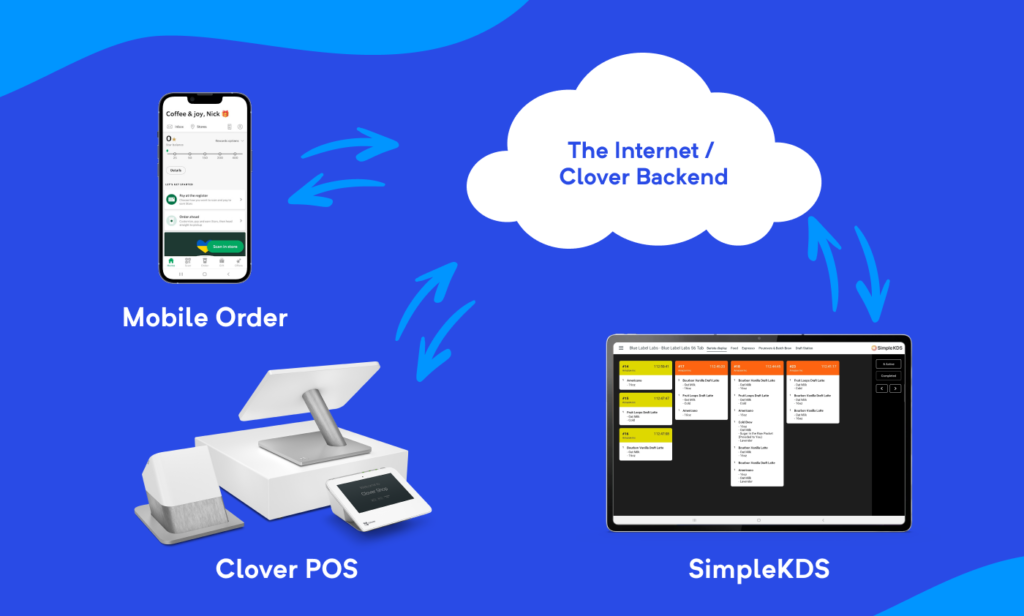
With SimpleKDS, the system receives transactional data from the Clover merchant account. Even though your SimpleKDS system will likely connect to the same network as your Clover POS stations, it relies on communication with Clover’s backend systems.
To display information accordingly, SimpleKDS uses information such as labels assigned in menu configuration to automatically populate orders into a familiar swim lane style readout.
Though there is a fascinating depth to all the electromechanical happenings during this process, this is the gist of how SimpleKDS works.
If you’re looking to set up SimpleKDS at your Clover-based business, read this blog and you should be up and running in just a few minutes.