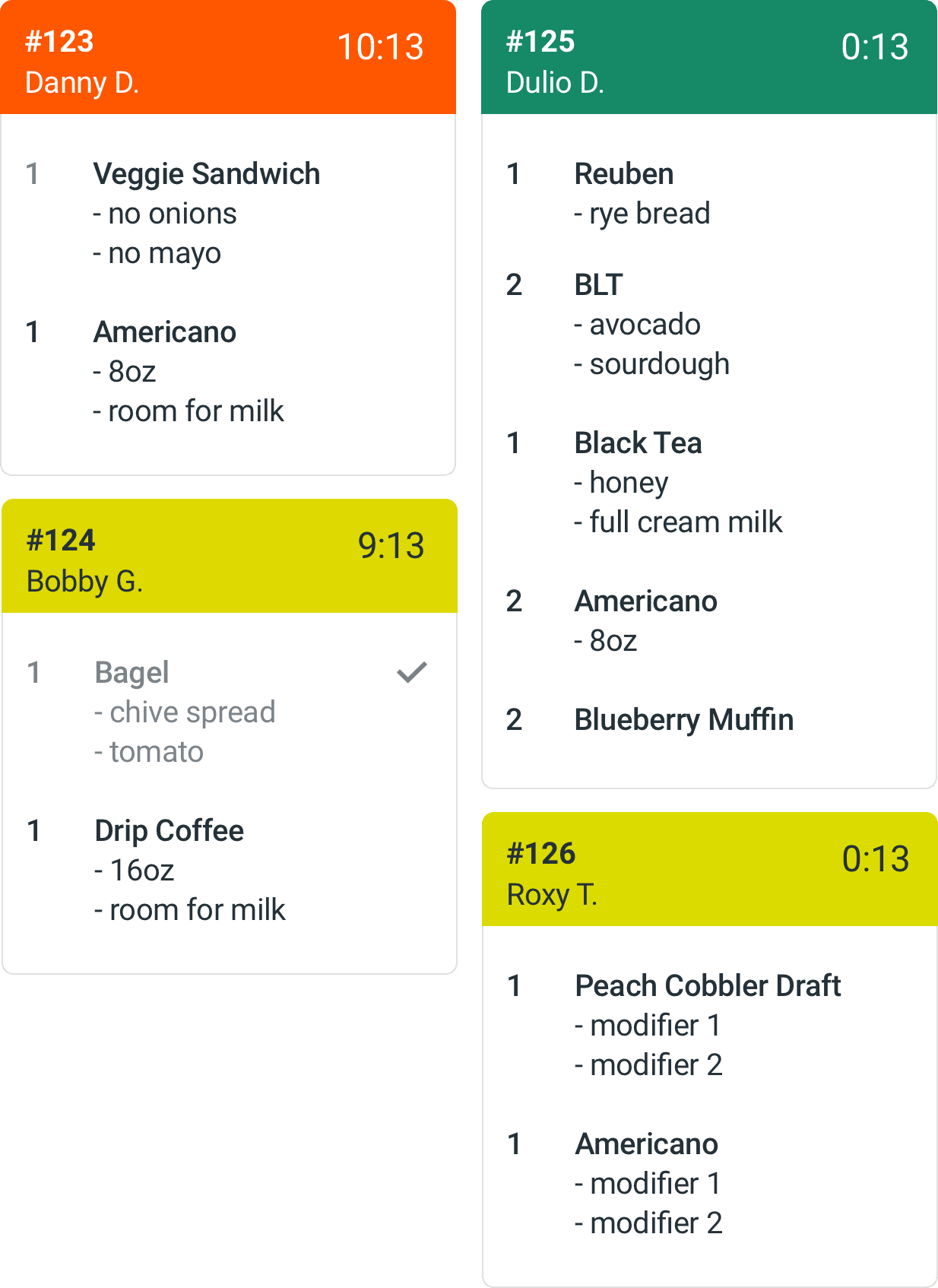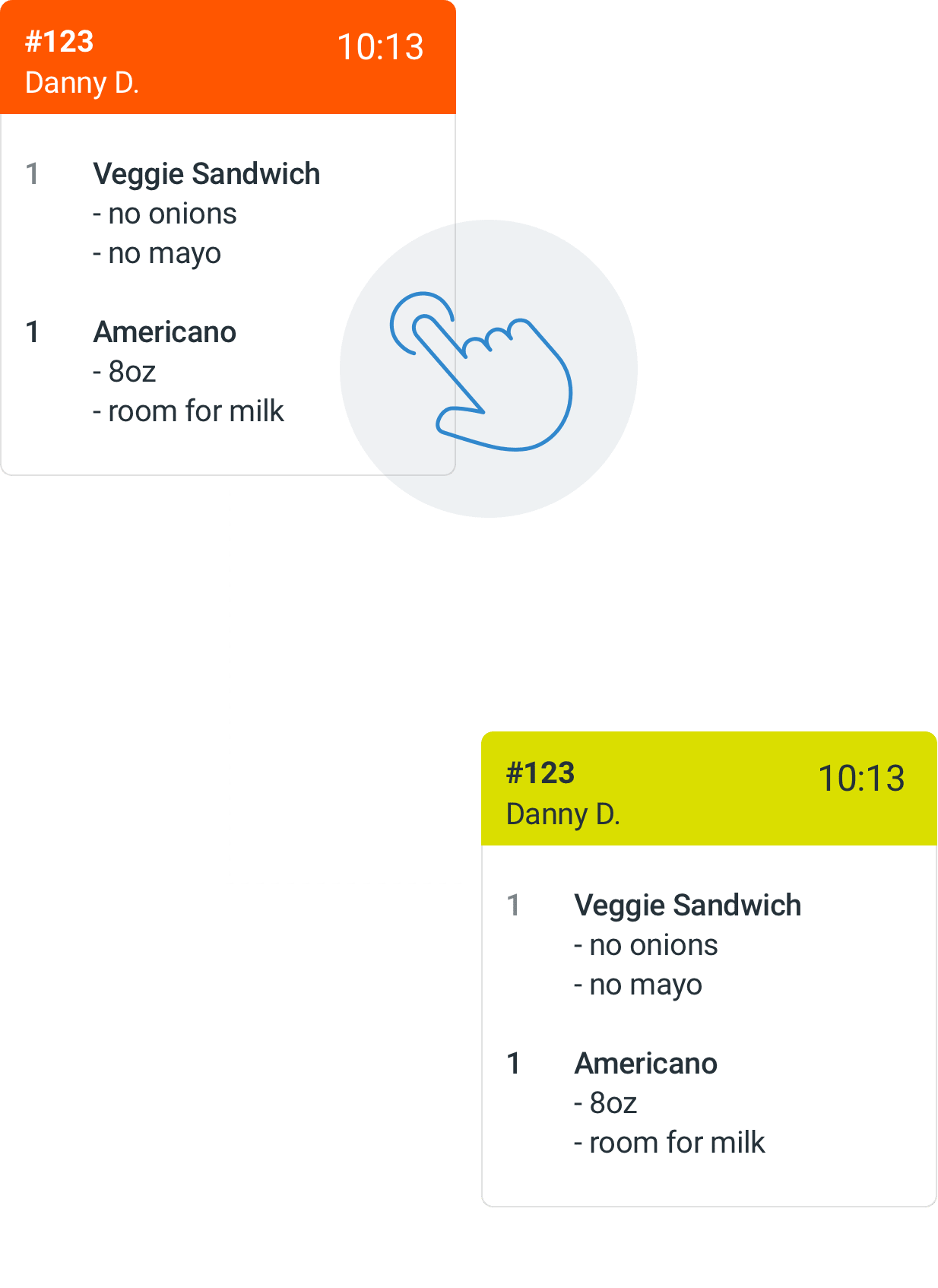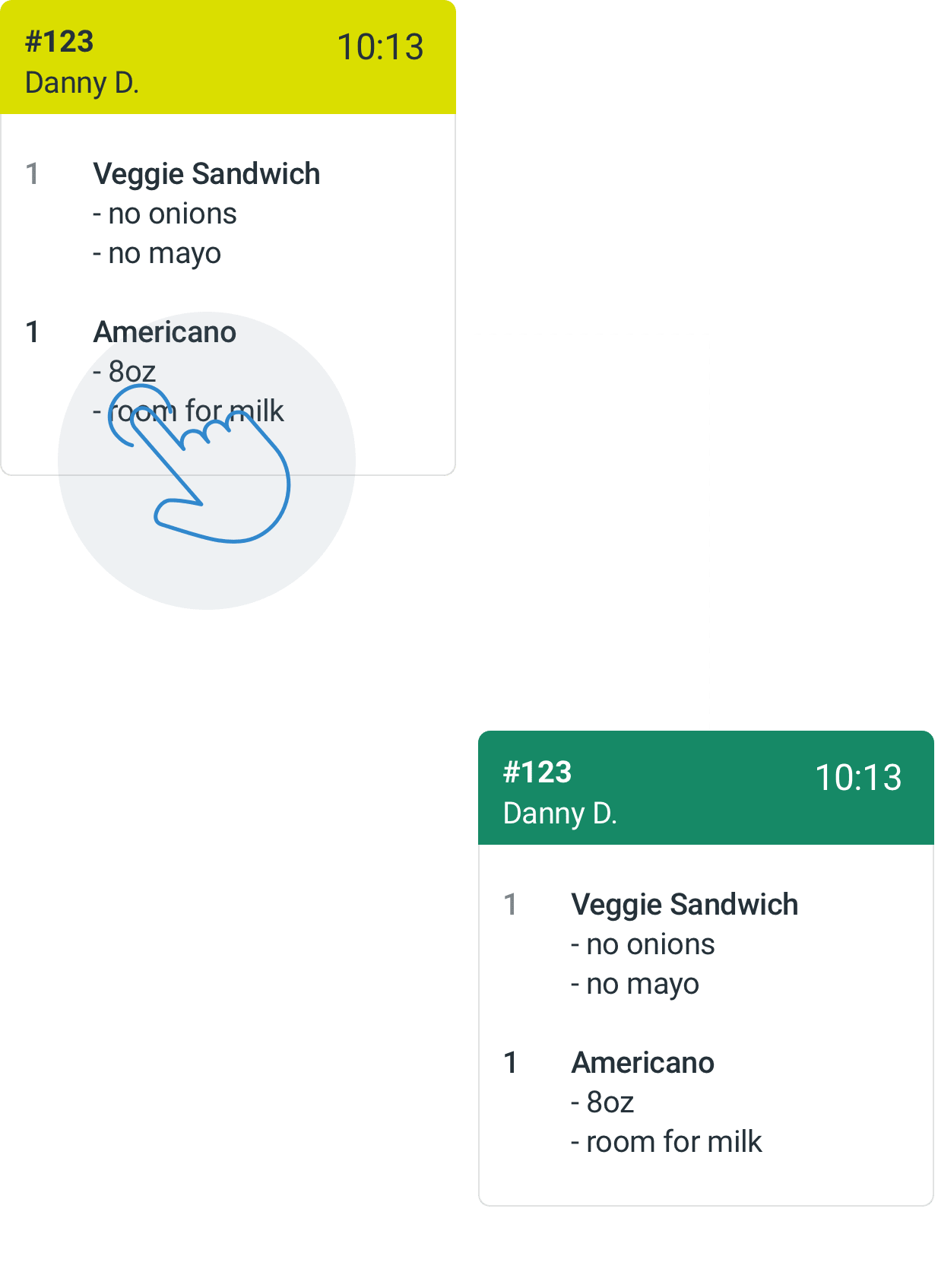Supports multiple preparation stations all linked to the same Clover merchant.
Simple KDS for Clover
Simple KDS for Clover is a free kitchen display system designed to easily integrate with Clover POS systems and turn any Android tablet into a powerful, one-touch KDS station.
Download from Google PlayWhy Simple KDS?
-
Easy to install
-
Easy to use
-
Supports multiple kitchen stations
-
Integrates with Clover's inventory and ordering apps
-
Fast touch-based interface for ease of managing orders
-
Completely free!
Simple KDS Features
Integrates with both online/mobile app orders to the Clover API in addition to orders placed through the register.
Requires no special hardware, only a 7+ inch Android tablet. No standalone servers to manage, everything happens in the cloud.